दोस्तो आपके Google Adsense के Account में भी एक Notification आया होगा We encourage you to publish your seller information in the Google
sellers.json file. Visit the account settings page to review your current
visibility status.
ये जानकारी आपको पसंद आई हो तो ऐसे share जरूर कर दे और Blogging, Adsense, Seo से related helpfull videos देखने के लिए हमारे Youtube channel- TechOnly99 को जरूर Subscribe कर ले।
आज के इस पोस्ट में हम यही जानेंगे की Google Adsense का जो Update या Issue आया
है, Google Adsense Seller Information आखिर ये है क्या और साथ ही हम जानेंगे कि
Google sellers.json file को Fix कैरे.
Adsense New Update Seller.Json File
दोस्तो आप भी Blogger या फिर Youtuber है तो आपके पास भी एक Adsense account तो
जरूर होगा। क्योंकि Adsense Earning करने का सबसे अच्छा और आसान तरीका है।
तो आपके Adsense Account में भी ऊपर एक Notification दिखाई दे रहा होगा जो कि आप
नीचे image पर देख सकते है। तो आखीर ये Notification क्यो आ रहा है और
Google Adsense Seller.Json File को कैसे Fix करे.
Adsense Seller Information क्या है
Google Adsense हमारी Privacy को Safe रखता है और समय - समय पर Adsense कुछ न कुछ
Update करता रहता है। ताकि users को अच्छी तरह से manage कर सके तो इसी तरह
Adsense की तरफ से एक और Update किया गया है।
इस Update के जरिये Google Adsense चाहता है की Advertiser और Publisher के बीच
पारदर्शिता (Transporancy) बनी रहे इस लिए Adsense ने कहा है कि
सभी Publisher अपने Adsense account से Visibility Status को Transparent कर दे।
(We encourage you to publish your seller information in the Google
sellers.json file Visit the account settings page to review your current visibility
status).
जिससे की आपकी Visibility Public हो जाएगी और Advertiser को इससे Help होगी की
आपको कितना CPC मिलना चाहिए और भी काफी चीज़े है जो आपके भले के लिए ही है। और
जितना भी धोखा धड़ी हो रहा है उन सभी पर रोक लगाया जा सकेगा इस लिए ये Update किया
गया है ।
इसे भी पढ़े- Adsense New Update- Global Settings कैसे करे
Google Seller.Json File Issue को Fix कैसे करे
आपको इस Adsense के new update के बारे में तो जानकारी मिल ही गई होगी। अब हम
जानेंगे कि इसे Fix कैसे करना है। तो आइए जानते है
Google Adsense Seller.json file issue को fix कैसे करे-
1. आपको अपने Google Adsense Account पर Sign in करें.
2. अपना खाता (Account) पर Open करें.
3. अब आप Settings पर Click करे.
4. अब Account information पर Click करें.
5. अब Seller information visibility देखे.
6. आपको यहा पर Confidential पर टिक (Mark) लगा हुआ दिखाई दे रहा होगा, उसे हटा
कर Transparent पर टिक (Mark) लगा देना है।
7. अब आपको अपना Business Domain Add करना होगा।
Note: आपको Business Domain की जगह पर Sirf अपना Domain डालना है Url नही
डालना है।
Example:
सही तरीका- techonly99.xyz
गलत तरीका- www.techonly99.xyz
गलत तरीका- https://www.techonly99.xyz
आप example से समझ गए होंगे कि आपको सही तरीके से domain कैसे डालना है। इतना
करने के बाद यह Issue Fix हो जाएगा और यह Notification भी हट जाएगा।
अगर आपको कुछ समझ मे नही आया हो तो आप एक बार इस Video को जरूर देख ले और Channel
को Subscribe भी कर दे।
How to Fix Google Seller.Json file Issue
इसे भी पढ़े- Adsense Link Ads कैसे बनाये पृरी जानकारी
Conclusion
आप समझ ही गये होगे की Google Seller.json file क्या है? और Google
Adsense के इस New Update Google Seller.json File fix कैसे करते है। और
भी इसइसी तरह अच्छी - अच्छी usefull जानकारियों के लिए आपके अपने Blog
TechOnly99.Xyz पर आते रहे।
ये जानकारी आपको पसंद आई हो तो ऐसे share जरूर कर दे और Blogging, Adsense, Seo से related helpfull videos देखने के लिए हमारे Youtube channel- TechOnly99 को जरूर Subscribe कर ले।



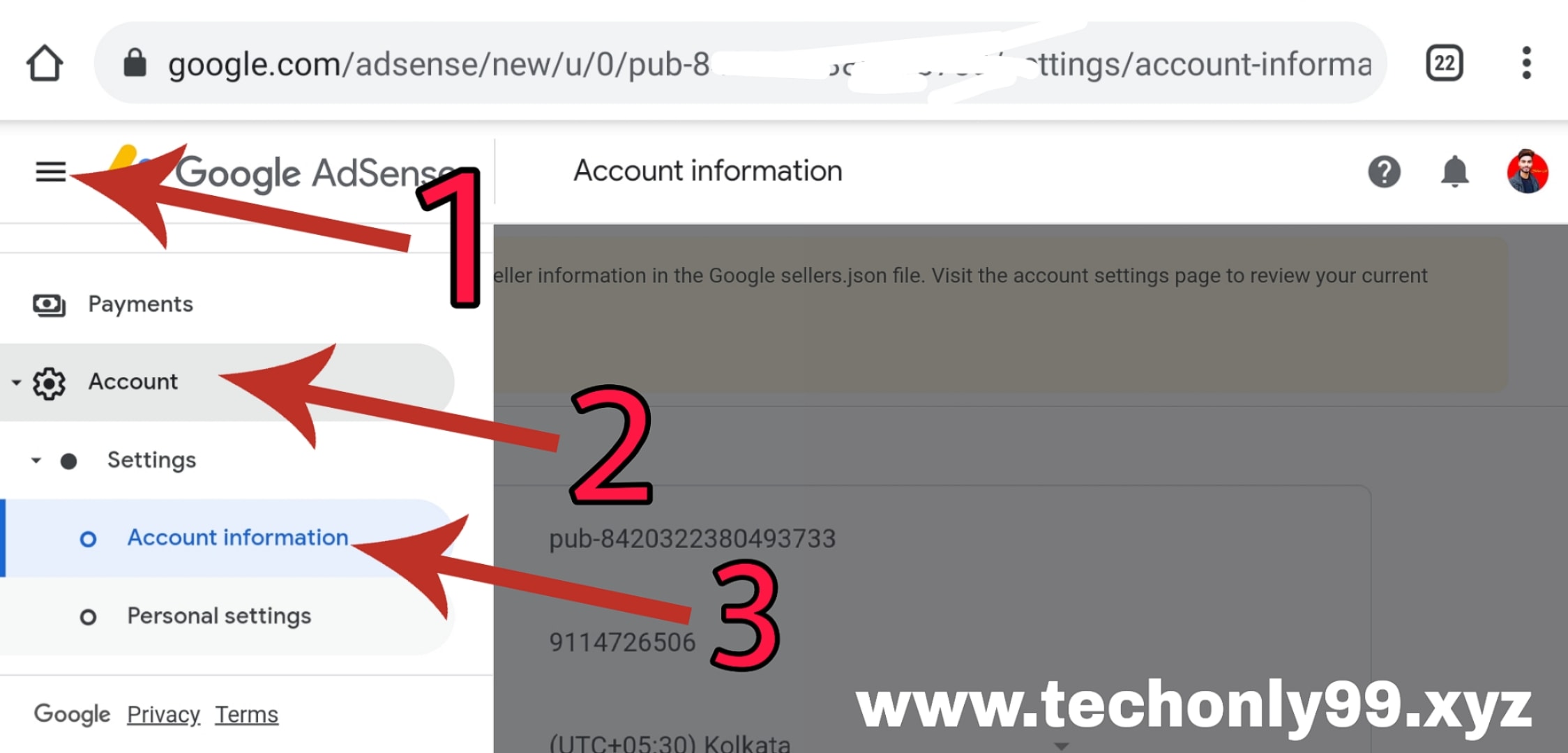

this information is very helpful
ReplyDeleteAprk Tech
aprktech
Thank You
DeletePost a Comment
Comments any problem & advice